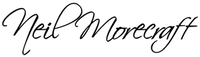In our fast-paced digital world, efficiency is key. Businesses and individuals are constantly seeking ways to automate repetitive tasks and focus on high-value activities. That’s where tools like Zapier come into play – an automation powerhouse that connects your favorite apps and services to create seamless workflows. Let’s dive into why Zapier might be the solution you’ve been looking for to streamline your operations.
What is Zapier?
Zapier is a web-based service that allows users to create connections between different apps without needing to write any code. By setting up automated actions, known as Zaps, users can move information between their web apps automatically, saving time and reducing the risk of human error. The platform supports over 2,000 applications, including Gmail, Slack, Trello, and many more, making it one of the most comprehensive workflow automation tools on the market.
How Does Zapier Work?
The beauty of Zapier lies in its simplicity. Here’s a step-by-step guide on how it operates:
- Triggers: Every Zap starts with a trigger— an event in one of your apps that kicks off your workflow.
- Actions: Following the trigger, one or more actions are performed by other apps connected to Zapier.
- Tasks: Each piece of data moved or action taken by Zapier counts as a task.
- Zap Runs: Once set up, Zaps run automatically to carry out tasks without any manual effort.
By linking multiple tasks together, you can set up complex processes to run in the background while you concentrate on more strategic work.
Key Features of Zapier
Here are some standout features that make Zapier an essential tool for automating workflows:
- Multi-Step Zaps: Go beyond a single action automation with a chain of events triggered by one starting point.
- Filters: Refine your workflows by setting up conditions that must be met for actions to proceed.
- Path Routing: Direct your Zaps to follow different paths based on certain criteria.
- Built-In Apps: Use Zapier’s own utilities for formatting data, scheduling tasks, and filtering among others.
- Easy Integration: Connect with all the top online apps and services easily.
Advantages of Using Zapier
- No Coding Required: Zapier’s user-friendly interface means anyone can set up and manage Zaps with ease.
- Saves Time: It automates routine tasks, allowing teams and individuals to focus on more important work.
- Boosts Productivity: Streamlines processes and reduces the need for manual intervention, thereby increasing overall productivity.
- Flexibility: With a vast array of supported apps, Zapier provides flexibility to tailor workflows to specific needs.
Pricing
Zapier offers a free tier for those who want to test the waters with basic automation needs. For more robust automation, there are several paid plans available that offer a greater number of tasks, multi-step Zaps, priority support, and more.
Alternatives to Zapier
While Zapier is a powerful tool for automation, it’s not the only player in the field. Here are two alternatives worth considering:
- Integromat: Known for its visual approach to automation, Integromat allows users to create complex workflows through a drag-and-drop interface.
- IFTTT: If This Then That is a simpler automation service that connects devices and apps to create conditional statements, known as Applets.
Whether you’re a small business owner looking to automate administrative tasks, or a large enterprise aiming to integrate systems across departments, Zapier and its alternatives offer solutions to improve efficiency and productivity. Take advantage of these automation tools to transform the way you work in 2023.