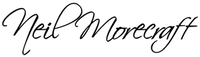Optimising Your LinkedIn Profile – The Do’s & Dont’s
LinkedIn is quite possibly the most under-utilised marketing approach in today’s world. I mean, think about it for a moment. A platform that allows you to form relationships, begin dialogues with ideal prospects, and get sales without any cold calling. Who wouldn’t want to maximise their success using this incredible online resource?
Most other marketing strategies take more time in order to get a decision from your prospective customer. LinkedIn allows you to position yourself so that people can easily find and reach out to you (and so you get decisions from them faster than ever before). A great way too start your journey as an online business coach.
In this article, we are going to take a closer look at what you need to do to optimise your profile for LinkedIn. If you run with the information that is outlined, then I guarantee that you will start to see results for your business. And probably sooner than you think too. If you want to generate leads from LinkedIn then you will need to create a client avatar for LinkedIn. LinkedIn Profile Optimisation, is a step towards the right direction in helping you get the very best out of LinkedIn.
Your Photo
Did you know that when LinkedIn first began the profiles did not include user photos? It’s hard to believe when you look at the platform now, but you will still be amazed at how many people don’t take advantage of this added functionality. Many people choose unprofessional pictures, and some don’t bother uploading an image at all.
Not only does a photo humanise you, it also gets you a lot more views than a profile without a picture altogether. That being said, you want to make sure it’s the right photo. It should be a head and shoulders image, that is both professional and welcoming. Remember, your face can’t be seen well enough in a full body shot. And if you are thinking of using that image of you partying at Glastonbury festival, then you might want to rethink it- it isn’t your personal profile you are dealing with here.
We would recommend a plain white background wherever possible, and if you are able to invest in some professional photos, then it would be well worth it. Dress the same as you would if you were going to meet one of your prospective customers.
Your Name
Simply put, your name should be the same as you would wish to be addressed conversationally. So the middle initial of your name is unnecessary. The qualifications you might have listed here aren’t needed either. Remember, you can add further information about your qualifications in your profile. It’s not to say they aren’t important, just not relevant to how you want to be addressed.
When we are considering marketing psychology, you want to keep your name as simple as you are able to (which is why your historic education has to go).
Your Headline
You want to grab attention here and tell whoever is viewing your profile what you can do for them. You want to get them to read on, which is a marketing philosophy that is, of course, relevant to all parts of your business and not just LinkedIn. Your headline needs to:
- Tell your reader what you will do for them. Too often people only talk about themselves without really considering how they are solving somebody else’s problem. This is a key point to consider in your marketing strategy with LinkedIn, and it makes sense when you give it some thought. For instance, if you went to a shop to buy a device to make a hole in the wall, and the member of staff asked what you wanted- you probably wouldn’t ask for a hole in the wall, but a drill. The drill is the solution. The hole in the wall is the problem you need solving. When it comes to your LinkedIn header, be the drill.
- Think about some keywords that you would like to be found for with your header. What would your prospective customers be searching for? If you can, you could collate some data from previous customers to look at what they would have searched for. If not, use some free keyword resources such as Ubersuggest.
- Most importantly, stand out from the crowd! You could use something like stars to break up your value statement from your search terms, or speech bubbles to make the problem you are solving for your prospects a quote.
Your URL Link To Your Profile
Your URL is the link and logo that appears underneath your photo. You are able to make this more succinct by editing it down. I would really recommend doing this as you would then be able to use it on your website, in your emails, and other media platforms in order to drive more people to your LinkedIn profile. An edited link looks a lot more inviting than the full default link.
Your Contact Information
Your contact information is in the bottom right-hand corner. It is underneath your name and connections, and you want to make sure that you make it really easy for people to be able to contact you. Many people don’t realise that there is space here for up to 3 websites. You are also able to personalise the weblink, so don’t miss this step!
Your Summary
Arguably, this is one of the most powerful parts of your profile! If you don’t add what you do, and more importantly what you’re good at, you’ll get fewer views. It will decrease your chances of bringing the best caliber of prospects to your profile and will diminish your brand (As well as people’s confidence in your area of expertise).
Browse LinkedIn yourself and notice the reaction you get when looking at other profiles. Personally, if I don’t get an instant idea of what you are good at and what you do for a living, then I won’t stay to read on. I know I am not alone in that respect.
For anything we need in life, we always visit the people who are experts in their field. If we need a car, then we would go to a reputable car dealership. Similarly, if we need a filling, we would go to the dentist. Do you want to be known as an expert in your field? If so, you will need to take time in perfecting this step and showcasing your skills. By doing so, it will be abundantly clear to all of your viewers that you have authority over what you are best at.
Of course, you want to appear professional, but avoid writing anything in a corporate “formal” tone. Your summary needs to be personal and conversational in its approach. Go into more detail from your headline about what YOU can do for ME. Avoid using the word “we” when it comes to your LinkedIn profile- it’s about what YOU offer.
Make it punchy, offer some free advice, and ask for who you want to connect with. I’d also suggest thinking about search terms with your keywords again here! As well as that, space it out well to give it good readability, and make it stand out too! People lead busy lives and tend to scan read, so make sure you get their attention.
Your Experience
We don’t need to see everything you have ever done here! Make it relevant! If you are a business coach wanting to connect to business owners, then it’s probably not relevant that you were once in the army over 20 years ago. To put it bluntly, nobody will care.
If you have a few different services or products that are quite distinct from one another, then think about creating a couple of current experiences here. You’d then be able to capture recommendations for each service you offer. Make it really easy for people to be able to scroll and scan to get to the stuff that interests them specifically. It might be worth thinking about creating some Ideal Client Avatars for LinkedIn, so you can get really clear on the type of visitors you’re likely to get to your profile.
Recommendations
Remember that third party testimonials sell! It’s all well and good having me tell you that I am good at what I do, but if a client of mine tells you that I have helped them, then you are more likely to believe them. You are also more likely to come to me for my services over someone else that hasn’t been recommended.
Referrals are usually the easiest prospect to sell to, and yet so many businesses don’t capitalise on this by having a strategy in place to consistently ask their customers and contacts for referrals. This is where LinkedIn differs from other sites. You can read what customers have said about you as well as click on their recommendation, go to their profile, and directly contact them for verification. What an incredible tool to have at your fingertips to optimise the success of your business.
Your prospective clients now have more information than ever to be able to suss out any potential businesses before contacting and buying from them. So make sure to use the opportunity to verify your recommendations, as it’ll make their decision process even faster.
Your Evidence
Not only do you want to tell people what you do, but you also want to show them. We all want proof that the people we go to with our problems are actually able to solve them. It is imperative that you prove to your prospects that you are an expert in your field.
It is a crowded market place in this modern world, so anything you can show them to stand out from the crowd will be useful. LinkedIn is typically a text-heavy site, but you are also able to be more visual by uploading compelling videos, images, innovative presentations, and documents to illustrate your work. This means you can demonstrate your biggest accomplishments in a more unique way.
Optimise Your LinkedIn Profile Today
This professional social network can be an incredibly valuable tool in so many ways. By using it with intent and by outlining all of the points in this article, you will be well on your way to having a powerful profile on LinkedIn. LinkedIn Profile Optimisation will give you a nudge in the right direction, when optimising your profile it will give that boost that it needed. The next step would be to plan your strategy to connect with prospects (and make sales too!).
It is much simpler than you think to use LinkedIn to increase your sales and business growth. If you are keen to learn some practical steps to make it work for you, then connect with me on LinkedIn today.