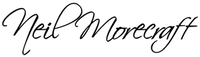Elevate Your Team’s Efficiency with Google Workspace
Are you seeking to boost your team’s productivity and streamline collaboration across the board? Google Workspace is your all-encompassing toolkit that empowers teams and organizations to connect, create, and coordinate seamlessly, regardless of their location. Dive into this overview to explore the essential features of Google Workspace and examine a couple of prominent alternatives for businesses to evaluate.
What Is Google Workspace?
Google Workspace is a comprehensive suite of cloud-based productivity and collaboration tools that enables teams to connect, create, and collaborate from anywhere. With its seamless integration across applications like Gmail, Docs, Drive, Calendar, Meet, and more, Google Workspace facilitates real-time teamwork and communication, streamlining workflows and increasing efficiency for businesses of all sizes.
Why Choose Google Workspace?
Choosing Google Workspace for your organization means opting for a platform that is renowned for its user-friendly interface, seamless integration, and powerful collaboration features. It’s built with the needs of modern businesses in mind, offering flexibility, scalability, and security. With Google Workspace, you can expect:
- A unified experience across all tools, making it easier for team members to switch between applications and maintain productivity.
- Cloud-native applications that reduce the need for extensive IT infrastructure and simplify remote work.
- Advanced security features that protect sensitive data and ensure compliance with industry regulations.
How Does Google Workspace Work?
Google Workspace operates entirely in the cloud, which means all applications and data are accessible over the internet. Once an organization subscribes to Google Workspace, employees can log in to their accounts to access email, documents, calendars, and more from any web-enabled device. Here’s how it works:
- Centralized Administration: Admins can manage users, devices, and security settings from a single dashboard.
- Collaboration in Real-Time: Multiple users can work on the same document simultaneously, with changes reflected instantly for everyone.
- Integration: Google Workspace integrates with a vast array of third-party apps and services, enhancing its capabilities and allowing for a customized workflow.
Key Features of Google Workspace
- Smart Compose and Smart Reply in Gmail: AI-driven suggestions to help you compose emails faster and reply to messages quickly.
- Shared Drives: Teams can store, search, and access files from any device, with all members having up-to-date information.
- Google Assistant Integration: Use voice commands to manage your schedule and tasks within Google Workspace.
- Advanced Security: Proactive measures such as 2-step verification, secure LDAP, and endpoint management keep your data safe.
- AI-Powered Search: Leverage the power of Google’s search technology to find files, conversations, and calendar events swiftly.
For a more detailed exploration of Google Workspace offerings, you can visit Google Workspace.
Alternatives to Google Workspace
- Microsoft 365
- Microsoft 365 provides a similar collection of productivity tools, including Outlook, Word, Excel, PowerPoint, and Teams, among others.
- The integration with Windows operating systems and other Microsoft software offers a cohesive environment for users deeply invested in the Microsoft ecosystem.
- For more information on Microsoft 365, click here: Microsoft 365.
- Zoho Workplace
- Zoho Workplace is a cloud-based suite of office tools that include email, word processing, spreadsheets, presentations, and collaboration platforms.
- It distinguishes itself with CRM integration, as well as additional tools aimed at business processes.
- For further insights into Zoho Workplace, follow this link: Zoho Workplace.