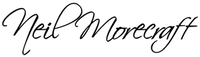Leadfeeder – Helping You To Help Them
Leadfeeder is a sales lead generation tool for B2B companies that uncover prospects and potential customers. Did you know that around 98% of visitors to your site don’t leave their contact information? Even if you have a great website, trying to figure out who is visiting is tough. This is where Leadfeeder comes in. It shows what companies visited your website, how they found you, and what they’re interested in. Moreover, you can also see what specific pages they visit, meaning you can effectively market to individual companies going forward. Ultimately, 98% of people not leaving contact information would be a lot of wasted potential, and I’m never about wasting potential…
That’s why I use Leadfeeder to turn my potential customers into sales leads. Did you know that more than 40 percent of salespeople say that prospecting is the most challenging part of their job? Generating sales leads is important, and Leadfeeder takes away the headache of doing that. Do you have a hold on your potential customers? Do you know what makes them tick? Well, if you don’t right now, you certainly will by using Leadfeeder. Discover both who your potential customer is and how they interact on your site. You will then know what buttons to push to close a sales deal.
Leadfeeder simply uses your existing Google Analytics data, so no additional script installation is required. The data can also be integrated into your CRM, marketing tools, or other sales tools, like Pipedrive and MailChimp. It can also be connected to your LinkedIn account, making it easier to approach a potential client going forward. Some of my other favourite things about this clever piece of software are that:
- Your most important sales leads go to the top of the list automatically to help you prioritise.
- Leadfeeder sends email notifications when a specific, targeted company visits your website, so that you can follow up ASAP.
- You can see a company’s full browser history to fully understand their interests.
- It has a function where you can filter the leads with multiple criteria (including location and browsing behaviour).
- Create your own Custom Feeds for your leads.
Before now, I hadn’t found anything in web analytics that translates to actual sales. Leadfeeder, however, does all of the necessary data crunching, so that I’m finally able to close that gap between analytics and sales. I’ve heard it described as Google analytics on steroids, and I think that’s a pretty fair observation!
The End of Cold Calling Potential Customers
Gone are the days of cold calling being an effective way to get new business. Let’s be real here; It just isn’t the most efficient use of your time in order to get new customers. Maybe you have spent some extra hours in your day tracking down lost leads searching for potential customers that are maybe, possibly (but quite possibly not) interested in your product or service. Sound familiar? And was it effective? My guess is that it wasn’t.
Well, there is a better way. And that better way is Leadfeeder. Having information at your fingertips of your prospects is incredible. It’s like having a futuristic, laser-focused marketing machine. Leadfeeder offers dozens of powerful filters that allow you to sort potential customers. Filters are based on visit length, the number of visits, company size, location, the specific ad that brought them to your page, and activities in your CRM.
Remember, people are more likely to make a purchase from someone or somewhere they have visited before. Familiarity breeds trust. Trust turns into sales. All you need to do is use that knowledge to retarget your potential customers and strike while the iron is hot. Ultimately, once you gain an insight into the content they have been viewing, then you have a good idea of what they need.
Your only job then is to craft your marketing messages carefully and ensure that you provide your potential customers with solutions to their problems.
You’ve got this.